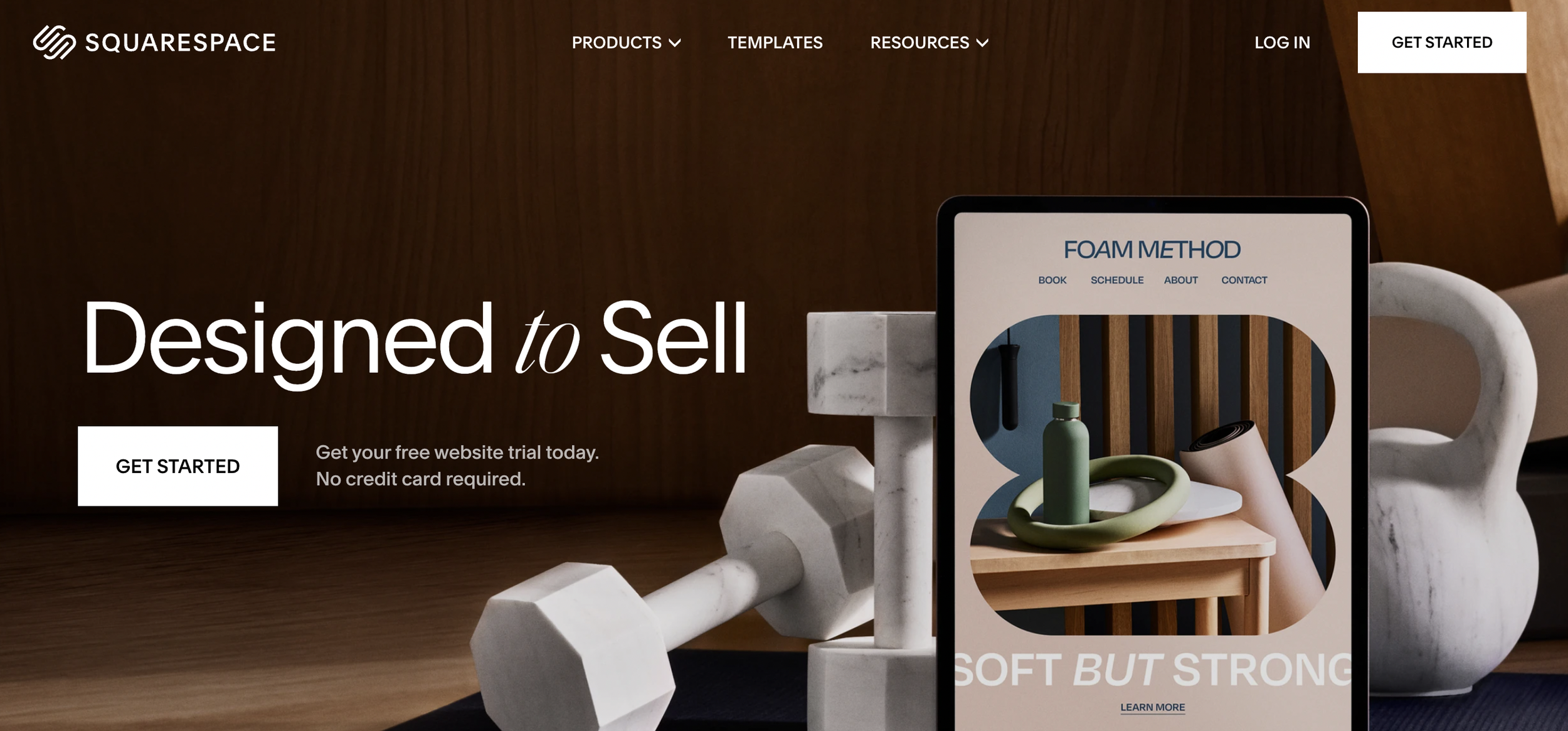Why I chose Squarespace over WordPress
Working as a web designer with countless creatives, I have noticed that the top two platforms are Squarespace and WordPress. These two platforms are understandable favorites among solopreneurs, small businesses, and more. Therefore, making a mini comparison and explaining why I chose Squarespace over WordPress would be great. Let’s begin!
An Overview Of Squarespace and Wordpress
Squarespace is an all-in-one website builder. This feature is perfect for beginners and those who want done-for-you templates or custom-built templates with NO coding. Squarespace offers an affordable price, and you can add additional fees such as templates, plugins, and more.
WordPress is another platform that attracts creatives by offering customizable templates to build and maintain websites and blogs. WordPress also has a monthly fee; you can add templates, plugins, and more.
As you have read, Squarespace and WordPress offer similar and very different features. After working on both platforms, I chose to specialize in Squarespace. But, disclaimer: I understand that WordPress may suit your business, and that’s great! But if you are unhappy with WordPress, this blog may sway you into Squarespace. Nevertheless, here are the areas that converted me into a Squarespace fiend.
Pricing & Support
WordPress lets you set it up for free (this is their enticing feature), but you have to pay for hosting, domain name, theme, and plug-ins – these things will add up in pricing. What's more is that this platform requires more from you, and ultimately, you will have to outsource someone to make changes and maintain all of the updates.
Regarding WordPress’s customer service, it takes more work to reach someone. They direct you to a community forum with articles about users who have had the same issues.
Squarespace has easy-to-follow pricing plans from $16/mo to $49/mo. You will have to purchase a domain, but they will give it for free for one year. $16/mo is a great deal for a great and functional website. I also love that they offer different plans based on business needs.
Snapshot of pricing plans from Squarespace website
Additionally, their customer service has been impeccable. It's 24/7 availability, and you can call them or use their live chat feature. They have a team dedicated to helping you and an accessible library of free resources and tutorials.
When you look at the numbers, the pricing is almost the same. However, with WordPress, there are many avenues to get a website, whereas Squarespace has everything packaged together, and you can get started immediately. If you are not at an intermediate level in web design, WordPress will require learning or outsourcing to get a website up and running. That said, you will spend more with WordPress vs Squarespace.
User Capabilities
As stated above, WordPress is a platform for those with knowledge of coding and web design experience. If you have no experience, using WordPress will be daunting. As a web designer, it's not a walk in the park.
Squarespace is much easier to use than WordPress, and it's a one-stop shop. You can add many features such as blogs, booking scheduler, pop-ups, Instagram feed, Pinterest pins, selling products/services, and more! Once the website is completed, it is super easy to make changes. Squarespace was designed to be user-friendly, and this is why I love Squarespace.
Don't get me wrong, it is a learning curve when you start. But afterward, it's an empowering experience when using Squarespace because it's easy to add text, drag and drop features, easy blog manager, and more. Additionally, their templates are aesthetically pleasing – perfect for creative businesses. And if you want to enhance some features on your Squarespace, a web designer (like me!) can use custom codes to add and improve your website.
Homepage of Squarespace
A Clip of Drag and Drop Feature from Squarespace
Search Engine Optimization
Yes, Wordpress’s SEO Yoast is indeed a well-respected tool. Too often I hear, “If you want to rank on Google, you need to have a WordPress, “which is invalid. Over the years, Squarespace has been stepping up its game in this arena. Most recently, Squarespace has installed an SEO tool (similar to SEO Yoast) to boost SEO on the website and the blogs - it’s called SEO Space. It’s easy to plug in, and they offer a free version to get started. This is going to be game-changer when it comes to SEO!
A fellow Squarespace web designer conducted research comparing Squarespace SEO to another popular website. The results will surprise you in a good way! Check out her post here.
Final Thoughts
After reading this, you can tell why I chose Squarespace over WordPress. Although WordPress has some advantages, Squarespace is still a better business option. The websites I have created and the overall experience have been a win. Are you ready to switch your website from WordPress to Squarespace? Or have you chosen to create a website on Squarespace? If you have answered yes to any of these questions, now is a great time to contact me!